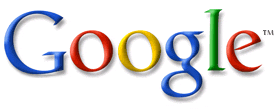As you probably have realized, Instruction Technology is a huge field of study. We, however, are going to take a crack at covering it in under 3 weeks. Thus, it will be importanmt for us to hit the ground running today and not slow down. In an attempt to help you navigate this course, I am posting the topics I will be covering for each of our classes. The topics are as follows:
- Jan. 4 - Course Introduction, Info Tech Self Assessment and Online Writing using a Weblog, other misc stuff.
- Jan. 5 - Online discussion on topic TBA. We will use AbbyNet to facilitate this discussion.
- Monday, January 9 - Productivity Software - Word Pro, Spread Sheets, Databases,
- Tuesday, January 10 - Productivity Software (cont.) - Draw and Paint and Digital Photography
- Thursday, January 12 - Online Discussion TBA
- Saturday, January 14 - Drop in from 9 AM - 3 PM (Attendance is not compulsory)
- Monday, January 16 - Digital Video and Music Production
- Tuesday, January 17 - Presentation Software
- Friday, January 20 - Presentations
 Hi, it has been great learning with this group for the past several weeks. I would greatly appreciate your feedback on the course, so I put together a little survey. If you could take 5 - 7 minutes and fill it in, that would be great.
Thanks
Click here to access the survey.
Hi, it has been great learning with this group for the past several weeks. I would greatly appreciate your feedback on the course, so I put together a little survey. If you could take 5 - 7 minutes and fill it in, that would be great.
Thanks
Click here to access the survey.